
Figure 1. 'OrderProcess' Service Orchestration using jBPM
Step 1. Create the Process Definition
To create the process definition from Figure 1 you drag in components from the left menu bar. To start you'd drag in a Start node, followed by a regular 'node' type, which we gave the name 'Intake Order'. You can now connect the two boxes by selecting a 'transition', and by first clicking on the start node and then on the Intake Order node. Next we need to tell jBPM which JBossESB service backs this node. This is done by attaching a special 'EsbActionHandler' action to the node and configuring it to go out to the service 'InTakeService'. For now you will need to click on the 'source' tab to drop into the XML representation of this node (see Figure 2).
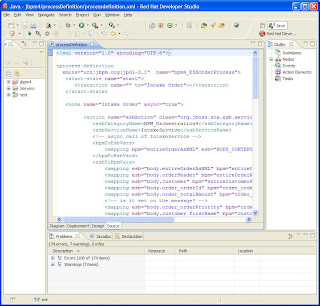
Figure 2. XML Source of the 'OrderProcess' Service Orchestration
In this case the configuration for the Intake Order the XML looks like
The first two subelements esbServiceName and esbCategoryName specifiy the name of the service, where the other two elements: bpmToEsbVars and EsbtoBpmVars specify which variables should be carried from jBPM to the ESB Message and back respectively. Koen Aers has been working on a special EsbServiceNode so all the configuration can be done in design view.
Creation of the rest of the process definition goes in a similar fashion, ending with an 'End' node, which when reached will terminate the process.
Step 2. Deployment
JBossESB deploys the jBPM core engine in a jbpm.esb archive. This jbpm.esb archive contains the jBPM core engine as well as the configuration and the jbpm-console. To deploy the process click on the 'deployment' tab in the IDE, selecting the files you wish to deploy and clicking on the 'Deploy Process Archive' button.
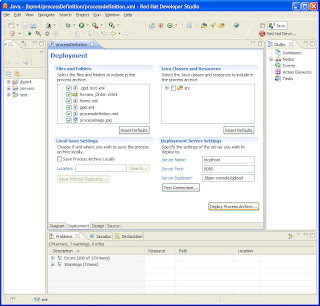
Figure 3. Deployment of the 'OrderProcess' Service Orchestration
Besides deploying the process definition we also need to deploy the services themselves. Your services are deployed in a yourservices.esb archive. For deployment order you need to specify a depends 'jboss.esb:deployment=jbpm.esb' in the deployment.xml.
Note that deployment of process definitions and esb archives is hot and does not require a server restart.
Step 3. Starting and Running the process
There a multiple ways to start an instance of the process that was deployed in step 2. For instance you can start one from your own code, the jbpm-console, but perhaps the easiest way is to start on using an out-of-the-box service. For instance when your store front receives the order you can create an EsbMessage with the invoice and drop it on the 'StartProcess' service.
You can define a StartProcess service (one for each process definition) in the jboss-esb.xml in yourservices.esb. For instance it can look like
where we use the 'StartProcessInstanceCommand' to invoke a new process instance of the type 'OrderProcess' and with the invocation we insert a business key (invoice ID) and the invoice itself into the jBPM process instance context. Now when a message hits this service a new instance of the shipping process is created and we can look at its state using the jbpm-console (by default running on http://localhost:8080/jbpm-console)
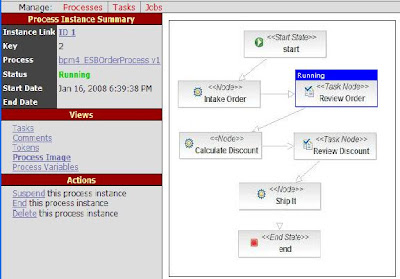
Figure 4. State of an instance of the 'OrderProcess' Service Orchestration
In Figure 4 the 'Review Order' process is highlighted because the process is waiting for a human to review the order. So here we now have integrated human work flow, see Figure 5!
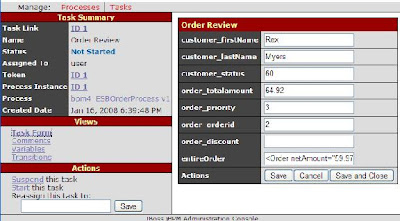
Figure 5. 'Review Order' Human Work Flow Integration
Conclusion
We demonstrated that it is a three step process to use jBPM for Service Orchestration and how to integrate it with Human Work Flow. To get more details you can read the jBPMIntegrationGuide.
Have fun,
--Kurt
1 comment:
Nice post.
Post a Comment